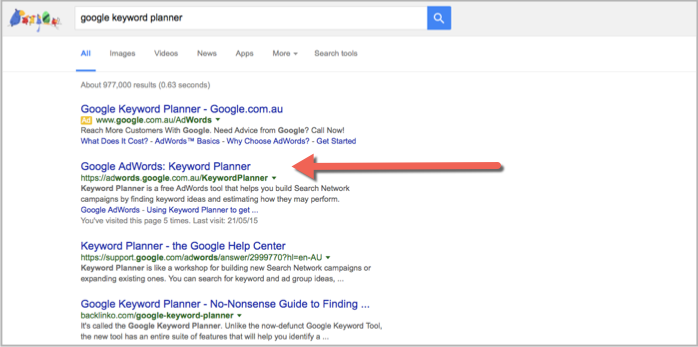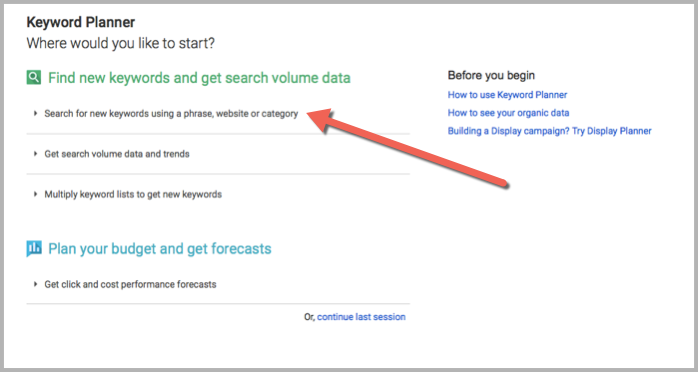Once you click Save, then your ads will not show for mobile devices. Then, once you have a mobile-friendly website, you can come back here and adjust your bids to see if mobile traffic will work for your business.
2 clicks (12 pm) -------- Cost (Rs. 8)
Then, Avg. CPC= Total Cost / Clicks
Thorough keyword research and a tightly knit structure will be useless without great ads. You need to entice searchers to click on your ads, and once they land on your page, perform the desired conversion. Relevant ads and landing pages help you achieve a good cost per lead and ROI, however, there’s something even larger at play with great ad text; your Quality Score depends on it.
The AdWords system issues a keyword level Quality Score to each of your keywords (calculated according to your exact matches) and click-through rate is one of the biggest players in the calculation. A high Quality Score ultimately helps you achieve a higher position on the page and lower overall cost per clicks, which means your budget can stretch a bit further for the same amount of clicks.
You have 130 visible characters (headline, description, and display URL) to encourage a user click on your ad – that’s less than a Tweet. The best way I’ve found to write ads correctly the first time is to open up Excel, and use the LEN function to count the characters in each of your lines.
§ Call to Action: Your call to action tells the customer what you want them to do. If your conversion goal is a sale, tell them! You can use phrases like ‘Buy Today’ or ‘Shop Now!’ This also helps to filter people who aren’t ready to buy, but are still shopping around. If your landing page contains information about a nursing school with a lead form, encourage users to ‘Signup For More Info!’ Whatever it is you want people to do, make sure you’re using an appropriate call to action.
§ Keywords: You want to include a keyword in the ad. Typically, including the keyword in the ad title and description increases your relevancy and helps your Quality Score at the same time (improved keyword score and click-through rate). When you do this, just make sure the rest of your ad is written for the user. This brings me to the next point – benefit driven text.
§ Benefit Driven: What does your product/service offer? What will your customers receive? What does your product offer that the competition does not? This is where some detective work comes in handy. Keep an eye on the competition and what they’re advertising in their ads. Benefits can include discounts, sales, free shipping, 24/7 support, etc. Make sure it’s included!
§ Landing Page: The landing page design is an entirely different beast, and we have a lot of resources dedicated to this topic. What it comes down to is are your customers reaching a landing page where the conversion is obvious? Are they finding what was promised to them in your ad text? If your landing page is bad, you’re less likely to receive the conversion.
What Makes A Good Landing Page?
In order to create a good landing page there are a few basic elements that need to be in play. This isn’t by any means an exhaustive list; however, missing any of these components will undoubtedly cause your landing page to suffer.
· Strong Headline
· Topically Focused Content
· Benefit-Oriented Content
· Scannable Content
· Visual Clarity
· Call-to-Action
· Testing
What Makes A Good Optimized Page?
The primary focus of search engine optimization is on rankings. That’s not to say good SEO doesn’t include other things. It does… which is the point I’m getting to. But for simplicity, here are some core components of an optimized page.
· Keyword Focused Title
· Well-Written Description
· Keyword Focused Headline
· Keyword Focused Content
· Content with Properly Coded Hierarchy
· Inbound Links
· Socialization Options
· Testing
What Makes A Good Optimized Landing Page?
The key is to make sure that you don’t drop them on a page that has only been optimized for rankings, but on one that has been optimized for conversions. Here is what you need:
· Compelling, Keyword Focused Title Tag. The title tag is no small part of an effectively optimized page. It’s probably the most important 8-10 words you’ll write. Your titles need to not only be keyword focused, but compelling enough for the searcher to choose your link over the ten others on the first page. Anybody can throw keywords in a title to get ranked, but it takes craftsmanship to create a title that will get more clicks than the rest. (You can read The Complete Guide to Mastering Your Title Tags to get the full rundown on optimizing title tags.)
· Well-Written Description. While the meta description isn’t very important for rankings, it is still a key SEO component, simply due to the fact that it displays in the search results and is a factor in getting the visitor to click into the site. The description of your optimized landing page is a great place to include a strong call-to-action for the searcher. The goal is to be more compelling than the other descriptions on the search results page to assist in generating a click. (The Complete Guide to Mastering Your Meta Tags will tell you everything you need to know about the meta description tag.)
· Strong, Keyword-Focused Headline. Since the page headline is the first thing the visitor sees after landing on the page from the search engine, it’s a good idea to maintain the keyword “scent” from the search result to the page. It should be wrapped in an H1 tag for proper optimization and should do much more than state a simple fact. It must give the visitor a reason to stay on the page and continue the engagement. While a small SEO factor, the proper usage of headings and sub-headings can help the search engines determine the topical focus of the page as well as specific content areas. (Read The Complete Guide to Mastering Your Heading Tags for more on how to use heading tags properly throughout the page.)
· Topically & Keyword-Focused Content Concentrating On Benefits. The content of your optimized landing page must maintain its focus on the topic and goals to be achieved. Long-winded or meandering content will cause you to lose your visitors. Long isn’t bad, but unneeded excess must be cut. There is a time and place for specifications or talking about what you can do, but the visitor needs to know what’s in it for them, how their lives will be bettered and their goals achieved. Be sure to speak to the visitor outlining the benefits they receive when they take the desired action. While keyword usage usually isn’t a problem, keyword focus often can be. Keep your content focused on a small group of related phrases in order to build up the topical page authority needed to rank.
· Scannable Content with Properly Coded Hierarchy. Not everyone is an avid reader. Use as many words as is necessary to achieve your goals, but longer content, however necessary, needs to be easily scannable. Not every piece of information will be essential to every visitor. Giving visitors a way to move quickly to the information that matters most to them will help keep them engaged. Good content hierarchy will help with making the content skimmable and scannable.
· Visual Clarity. Cluttered pages create distracted visitors, and distracted visitors don’t complete your intended goals. Keep your pages visually clean and appealing with as few distractions as possible. White space helps, and adjusting things as simple as line, paragraph spacing and image usage can contribute to the overall readability of the content. Keep it nice, clean and tidy.
· Inbound links. No optimization campaign is complete without incoming links. There are good links and bad links and really, really bad links. The good links will help drive targeted traffic and give the search engines an idea of your page’s topical relevance before it even has a chance to analyze the page, as well as give an idea of the page’s popularity on the Web. Inbound links are not just a way to get votes (and push up rankings), they are also a source of new traffic.
· Socialization Options. Social signals are growing in importance in search algorithms, so it’s important that each optimized page is set up to be socially shared as easily as possible. This allows your visitors to spread the word and drive traffic, doing the heavy lifting for you. The more your visitors engage with your content, the more likely they are to come back and fulfill the intended goals… and bring others with them for the same.
· Call-to-Action. Without a call to action, the landing page is useless. Each page has to have a goal and desired action (or set of actions) that you intend the visitor to take. Without a strong call-to-action, the visitor may leave, never having received an appealing reason to take the next step. The only way to get the visitor to the goal is to tell them what they should do next. Be their guide, don’t just drop them on your page to fend for themselves.
· Testing. No optimized landing page would be complete without testing. Very rarely does a one-time pass get a page to rank in the number-one spot or get the maximum conversion rate possible. Testing and tweaking each of the above elements of an optimized landing page will allow you to improve the page incrementally, once the bulk-work is done. A good, optimized landing page is always under construction. Test for rankings, test for conversions and keep testing to improve both. The more you test, the more you’ll be able increase both traffic and sales.
Refine (Keyword Selection):
Get your erasers or red pens out; it’s time to refine your keyword list. Cut from your list keywords that are too generic, irrelevant, or obscure. Also look to remove keywords that are too specific. Two- and three-word keyword phrases usually work best.
You might also try keyword matching to control how precise a user’s search phrase must be to trigger your ad on Google search pages. You have four matching options: broad match (the default type), phrase match, exact match, and negative match.
Broad Match reaches the most users by showing your ad whenever any variation of your keyword (such as beans for coffee or coffee roast beans, when your keyword is coffee beans) is used in a search.
Phrase Match narrows your reach by showing your ad only when the search term contains your keyword. If your keyword is office space, for instance, your ad will show only on searches that contain that exact phrase. You choose this option by putting your keyword in quotation marks; for example, “office space”.
Chapter 3
The Ultimate Guide to Google AdWords Quality Score
Table of Contents
(a) Account-Level Quality Score
(b) Ad Group Quality Score
(c) Keyword-Level Quality Score
(d) Ad-Level Quality Score
(e) Landing Page Quality Score
(f) Display Network Quality Score
(g) Mobile Quality Score
Chapter 2: Why Quality Score Matters
Chapter 3: Quality Score Misconceptions
(a) Changing Match Types Alters Quality Score
(b) Quality Score Suffers When Ads or Keywords are Paused
(c) Display and Search Quality Scores Affect Each Other
(d) Higher Positions Benefit Your Quality Score
(e) Deleting or Restructuring Low QS Elements Erases Their History
Chapter 4: Has Your Quality Score Tanked?
Everyone is familiar with the Quality Score available for individual keywords in your Google AdWords account – this is the visible keyword-level Quality Score. What a lot of people fail to recognize, is that there is more at play here than meets the eye. Most of the time, you can’t solve a Quality Score issue with just the
keyword level QS available to you in the AdWords interface. There is more to investigate, and can require a bit of digging on your part to solve the overall issue. This guide will help you understand the different types of Google Quality Score, why they’re important, the misconceptions about Quality Score, and it will provide you with a checklist of actions you can take to help raise your Quality Score.
CHAPTER 1: TYPES OF QUALITY SCORE
Account-Level Quality Score
Account-level Quality Score is the result of the historical performance of all keywords and ads in an account. Google doesn’t confirm this Quality Score’s existence, but it’s generally accepted that there are different levels of Quality Score other than the visible keyword-level Quality Score.
If you have a large number of low QS keywords and low click-through rate (CTR) ads with poor historical performance in your account, they will drag down your account’s total Quality Score, and make it more difficult to introduce additional keywords, as they’ll start out at overall lower Quality Scores.
Account-level Quality Score is also where we can discuss Google’s favoritism for older accounts versus new ones. An account with a long history and good performance is going to perform better than a new one. It can take months to see improvement in a poor-performing account once effort has been made to improve Quality Score, and it might be tempting to start fresh with a brand new account. However, starting over is against AdWords policy, so you need to “start over” within the existing account by restructuring and abiding by keyword, ad, and landing page relevance guidelines.
Most people have different opinions regarding how to handle low Quality Score keywords. Some will say you should delete them as soon as it’s obvious that they won’t perform well, and others are of the mindset that you should just pause them. Either option is plausible for low-quality keywords, as they will stop accumulating data and eventually play a less significant role in your account-level score once you pause or delete them. However, you need to consider how much search volume and return those keywords have generated for you before you make the decision to delete. When you delete keywords from your account, the system will have issues with turning them back on later, as Google will see them as duplicates. Therefore, before you make the decision to delete something, make sure it’s something you can really afford to lose to avoid a hassle.
Ad Group Quality Score
Ad Group-level Quality Score is a way to determine which areas you need to work on within a campaign. For instance, if you have a low keyword QS in one ad group, but your overall average is a 7, versus an ad group with an average of a 4, you get a clear picture of where you need to focus first. Working on your lowest average QS areas first helps you achieve a better ROI.
You should look for ways to restructure your campaigns and ad groups, and edit low CTR ads to boost ad group QS. Restructuring your ad groups is a good way to improve your account structure. Your visible history is erased when you move things around, but the history for calculating your Quality Score is preserved.
Keyword-Level Quality Score
This is the Quality Score that Google issues your keywords, and it’s visible in the AdWords interface. A keyword’s Quality Score is scored on a scale of 1 – 10 with 1 being poor and 10 being great. Your keyword- level score is calculated by the performance of search queries that exactly match your keyword. Therefore, your Quality Score will be the same for a keyword, regardless of match type.
It’s important to note that keyword’s QS is based on their historic performance on Google.com until they achieve a significant number of impressions in your account (significant means a high number, in the multiple of thousands). This is referred to as the impression threshold. Once the keyword receives significant impressions, its QS will start to reflect how it’s performed in your account, and historic performance will be a lesser factor. This is important if you have a lot of keywords in your account that have very low impressions: these keywords will not be evaluated based on their own QS in the account. Until keywords reach the impression threshold, there’s little that can be done to influence their QS.
Here are some recommendations to boost impressions:
§ Analyze impression share data. Impression share represents the percentage of times that your ads were shown out of the total available impressions for which your ads were eligible to appear. If your impression share is low, you can improve performance by increasing your daily budgets or boosting bids to rank in higher positions.
§ Loosen up restrictive match types or add broad match keywords. Running keywords only in phrase and exact match will result in slow impression growth and extended rap up times in terms of QS. In order to roll this out strategically, start with ad groups or keywords that have the highest click-through rate (CTR).
§ Loosen up the themes so keywords are not so niche. You want to be sure keywords are not too specific so that no one is searching for them. The Opportunities Tab in the AdWords interface is a good place to find new keywords relevant to add to your current ad groups.
For campaigns whose keywords have received significant impressions, look to CTR as an indicator of performance. If keyword CTR is low and so is the ad CTR (less than 1.5%) then this is an indicator that users are not finding the ad relevant to their query, and the ad can be more specific to the ad group theme.
Ad-Level Quality Score
The ads you have running in each of your ad groups will have a different click-through rate, which is a factor that helps to determine Quality Score. If you have a lot of low CTR ads in your ad groups, they could be contributing to a low Quality Score since AdWords considers all of your ads when calculating your scores. A way to give your account a natural CTR boost is including Dynamic Keyword Insertion (DKI) ads for your Search Network campaigns. DKI ads will show a user’s exact search query within the ad, provided it doesn’t exceed the ad character limits. While you have to be very careful utilizing these ads, it is more likely that your DKI ad will receive a click than a non-DKI ad because it appears more relevant to the user’s search. However, you’ll want to be careful to look for ads that aren’t converting despite a high CTR so that your aren’t ruining your ROI. You can pause poor performing ads without hurting your Quality Score, but editing an existing one will delete its history.
Quality Score is also a factor when AdWord’s determines if your ads will show extensions. First position shouldn’t necessarily be your goal for all of your ads, since a lot of the time, it isn’t the most profitable location, but if you want to take advantage of extensions like sitelinks to help your click-through rate, you’ll need to have a competitive bid and good Quality Score. Google also recently began testing adding the
domain in the first line of the ad, but an ad must reach the top position to qualify.
Landing Page Quality Score
Google always proclaims their big three landing page quality factors: relevant and original content, transparency, and navigability. Google wants to force advertisers into making quality websites that Google users will find useful and relevant, which is why they’re the top dog search engine. Landing page quality shouldn’t only be important for Google, it should be important for advertisers too. Adhering to the guidelines for a good landing page is also more likely to help an advertiser turn visitors into customers and improve ROI.
The interface will tell you if there is an issue with your landing pages when you hover over the speech bubble for a keyword’s Quality Score. Google doesn’t openly state that there is a Landing Page Quality Score (although we have come across this term in older Google help articles), but landing page quality is a factor in your keyword’s Quality Score. In addition to following
Google’s landing page guidelines, remember that your landing pages are also being evaluated by a real person, and this happens more than once. Therefore, there’s always another chance to make an improvement, and having great usability and a fast load time are especially important.
Display Network Quality Score
Your Quality Score on the Google Display Network works a bit differently than the Search Network. AdWords will consider your ad’s historical performance on the site you are eligible for and similar sites. Ad and keyword relevance to the site are still important, as is the quality of your landing page.
The Display Network has different bidding options, and the factors contributing to your DN Quality Score will depend on which one you choose. If the campaign is using a CPM model, QS is based on your landing page’s quality, but if it uses CPC bidding, historical CTR of the ad and the landing page quality are the factors considered.
Testing different ad types can help you to improve your Display Quality Score. You may find that image ads are going to do better on certain sites than a text ad, and you’ll want to cover both bases in case a site doesn’t allow for images. The more options you have and the more tests you run will help to improve your CTR. Remember: the Display Network is an entirely different beast, and you’ll need to target your ads to the appropriate sites and demographics with the tools available to you. We also recommend separating your Search Network campaigns from your Display Network campaigns so you can better manage them.
Another way to improve your DN Quality Score is to review your
relative click-through rate. Evaluating this metric will help you understand how your ads are performing against others on the same websites. AdWords has an optional column available for the Campaign and Ad Group tabs for this metric. Relative CTR is a simple calculation of the DN campaign’s CTR divided by the CTR of the other ads running in the same places. A low relative CTR can hurt your DN Quality Score. If yours needs to be improved, start by reviewing for potential exclusions, using site and category exclusions, revamping your ads, including negative keywords, and utilizing contextual targeting.
Mobile Quality Score
Mobile advertising is growing quickly, which leads to questions about how Google handles
Quality Score for mobile devices. Google states that Quality Score is calculated the same way, regardless of which device platform you choose (computers, iPad and smartphones, etc.); however, the system does take distance between the user and business location into consideration, when available, for mobile ad Quality Score by using device location and location extensions data.
Mobile devices with full Internet browsers and computers treat ads the same in terms of calculating a Quality Score, but your ad will have a different QS for its mobile and desktop counterparts. If you separate a combined campaign (targeted to All Devices including computers, mobile phones, and tablets) so that mobile is separate from desktop (recommended structure from Google) you may see an increase or decrease in your Quality Score in either campaign after the migration, but nothing has actually changed. Your combined campaign was a combination of the Quality Scores for the different platforms, and after you separate them into separate campaigns, you’ll see what each Quality Score actually was.
CHAPTER 2: WHY QUALITY SCORE MATTERS
From Google’s point of view, Quality Score matters because it is representative of the relevance of your ads to users’ search queries. Google is the top-dog search engine and they want to keep it that way, and Quality Score helps them ensure that the ads users are seeing are relevant to their search queries.
From an advertisers’ viewpoint, Quality Score is extremely important for many reasons. This metric determines whether a keyword is even eligible to enter an auction and, therefore, whether your ad will show for a user’s query on the Google Search Network. Additionally, Quality Score, along with CPC bid, determines ad rank, and this is very important – especially for advertisers with a limited budget. The ad rank formula for the Google Search Network is as follows:
Ad Rank = CPC bid × Quality Score
With Quality Score as a factor in determining ad rank, advertisers with small budgets can work hard to optimize their accounts and can end up in top ad positions, even if their bid is lower than a competitors’ bid with a lower Quality Score. Quality Score also affects ad placement on the Google Display Network. The ad rank formula for keyword-targeted ads is as follows:
Ad Rank = Display Network bid × Quality Score
For placement-targeted ads on the GDN, Google considers your bid, either for the ad group or for individual placements, and your ad group Quality Score. The ad rank formula for placement-targeted ads on the Google Display Network is as follows:
Ad Rank = Bid × Quality Score
Ultimately, Quality Score affects your account health and success. If your keyword-level Quality Score is too low, your keyword might not even be able to enter an auction, meaning your ad won’t show and get to compete for a searcher’s business. If your Quality Score is low, your ad rank will be low, likely meaning less traffic to your site and a lower ROI.
CHAPTER 3: QUALITY SCORE MISCONCEPTIONS
We’ve laid out the different types of AdWords Quality Score and why Quality Score matters in an account. The next subject we’d like to tackle is Quality Score misconceptions.
Changing Match Types Alters Quality Score
Google essentially measures Quality Score without considering keyword match type. Therefore, if you have a broad, phrase, and exact match of the same keyword in your account, all three will have the same Quality Score. Google will determine a keyword’s QS based on an exact match with a query. For example, the broach match keyword pink slippers will have the same Quality Score in relation to the search query pink slippers as it would if it were an exact match. Therefore, changing a keyword’s match type does not directly alter keyword-level Quality Score.
Quality Score Suffers when Ads or Keywords are Paused
Pausing ads or keywords doesn’t affect Quality Score because it is based on how well your keywords and ads perform. If they aren’t active and, therefore, aren’t entering the auction or being shown, there is not a Quality Score to accrue.
Display and Search Quality Score Affect Each Other
As explained earlier in the guide, these Quality Scores are separate and do not affect each other. First, the criteria for determining these Quality Scores are different. Second, the search and display networks are so different that it would be almost impossible for Google to have them affect each other. Your performance on one will not affect your performance on the other.
Higher Positions Benefit Your Quality Score
On the surface, this would seem to be true, but Quality Score is actually adjusted to compensate for ad position differences. Google considers the fact that higher positions naturally generate a higher CTR than lower positions, so they compensate for this by adjusting their formula to break up the self-reinforcing nature of those higher positions.
Deleting or Restructuring Low QS Elements Erases Their History
This is not true. According to Google, whether you pause, delete or restructure an account element, their historical performance will still affect your account history. Even though adjusting these items won’t erase an account’s history, Google still recommends that you delete poor performing keywords and ads because it will prevent them from further negatively affecting your account history in the future. As more performance data is accrued over time, the negative affects of these poor-performing elements will decrease – but they won’t ever go away completely.
CHAPTER 4: HAS YOUR QUALITY SCORE TANKED?
Below are some potential low Quality Score culprits. Be sure to go through this checklist when trying to boost your Quality Score:
1. Check your destination URLs. Have you made recent changes to your landing pages? Are any of the destination URLs broken? Do they all lead to working landing pages? Below is a list of symbols that could break your destination URLs and what you can replace them with:
§ Forward slashes (/) and backward slashes (\); replace them with a blank space or a dash
§ Commas; replace them with a blank space or dash
§ Apostrophes; replace them with nothing
§ Parentheses; replace them with nothing
§ Ampersands; replace them with a blank space or dash
2. Check your site speed in Webmaster Tools or Google Analytics. Google considers a slow load time to be the
regional average plus three seconds, and if your page’s load time is below this threshold, it could be negatively affecting your Quality Score.
3. Rewrite low click-through rate ads. Google considers a low CTR to be <1.5%.
4. Ensure top-performing keywords are in your ads.
5. Consider incorporating Dynamic Keyword Insertion (DKI) ads to boost CTR.
6. Conduct an account audit and restructure where needed.
§ Consider pausing keywords with a CTR <1.5% with few or no conversions.
§ Create smaller, more tightly themed ad groups.
§ Make sure the landing pages for each ad group are highly relevant.
§ Consider adding in broad match keywords if you have none. When you add in new keywords to your account, they are given a baseline Quality Score based on the account’s history. A new keyword only starts showing a Quality Score that is uniquely its own once it reaches impression threshold. Therefore, if you’re only running with phrase and/or exact match, consider adding in broad match to help the keywords reach the impression threshold so they can begin accruing their own unique Quality Score.
Keyword Quality Score – How to Increase the Quality Score of Your Keywords
Keyword Quality Score has a major impact on both the success and the costs of your pay-per-click (PPC) marketing campaigns. High keyword Quality Scores mean you end up paying less for more ad exposure and higher conversion rates.
The following two best practices will raise your Quality Score at every level, from your entire AdWords campaign down to a single keyword:
· Practice ongoing keyword grouping: Effective organization of your keyword database is crucial for successful PPC and will greatly increase your chances of achieving high keyword Quality Scores.
· Write compelling, relevant ad text: Better ads mean better click-through rates, which raise your keyword QS and save you money.
Let's take a closer look at how you can use WordStream's keyword management tools to start improving your Quality Scores today.
WHAT DOES KEYWORD QUALITY SCORE MEAN TO YOU?
Keyword Quality Score is a dynamic figure, meaning AdWords calculates a Quality Score on the fly for each of your keywords whenever they match a user's search query. Your keyword's Quality Score may vary based on location, search query and search network. In other words, if your keyword performs better on certain searches than others, in certain areas than others, or on certain search network sites than others, its Quality Score will be higher under those circumstances. That's a lot to keep track of! But one thing is always the same: The higher your keyword Quality Score, the better your
ad positioning, and the lower your costs.
Basically, Google uses Quality Score to ensure that users only see the
sponsored links that are most relevant to their queries. This system is good for you too, because more relevant ads get more clicks and bring you more business.
Aside from variable factors like location, your keyword's Quality Score is determined by:
· The click-through rate (CTR) of the keyword and its matched ad.
· Relevance of the keyword to its Ad Group.
· Landing page quality.
· Relevance of your ad text.
· Historical account performance.
These factors are closely related and reinforce each other. For example:
· Tight keyword groupings make it easier to write relevant (and compelling) ad text.
· Compelling and relevant ad text translates to higher click-through rates.
Creating small, focused keyword groups at the outset and then building self-reinforcing campaigns gives you strong historical account performance and compounding pricing and positioning benefits. But how exactly are you supposed to organize the thousands of keywords (or more) that you need to manage for successful search engine marketing? You can't possibly look at every single keyword individually, hand-sort it into an appropriate group and then write the perfect ad for it. There's not enough time in the day.
So how do you raise your keyword Quality Score so you can start increasing your visibility at lower costs?
Quality score: What it is and why it matters
The Bing Ads quality score shows you how competitive your ads are in the marketplace by measuring how relevant your keywords and landing pages are to customers' search queries and other input. The quality score can range from 1 to 10, with 10 being the highest. You can see the quality score on the Keywords, Campaigns, and Ad groups tabs on the Campaigns page.
Use your quality score to help determine where to focus your optimization efforts and improve your ROI. You'll find information on how to do this in Improve your quality scores to improve performance.
Your quality score is based on search traffic for the previous 30 days on Bing and Yahoo! owned and operated sites.
Important
Traffic in the content network and the Bing and Yahoo! syndicated search partner sites are not included when calculating your quality score.
Click the arrow to the right of the score to get details on the quality score for that keyword. For more info, see How to view your quality scores.
1. Click Campaigns at the top of the page.
2. Click the Keywords tab.
3. Click the Columns button and select the Qual. score column if it isn't already in the table.
The Qual. score column displays the score for each keyword.
Click the arrow to the right of the quality score to see the ratings for each performance measure.
Quality score values
You should always try to have a quality score of 6 or better. Here's what the numbers mean:
QUALITY SCORE
|
DESCRIPTION
|
| 1-5 | The keyword is underperforming in the marketplace - perhaps it's not relevant to your ad, or the ad is poorly written. Its click-through rate (CTR) is lower than average compared to other similar keywords. So your ads are less likely to appear on the Yahoo! Bing Network when that keyword is matched. |
| 6 | The keyword is competitive - your ads will show when customer search queries or other input include it - but its CTR is no better than average compared to other keywords targeting the same traffic. |
| 7-10 | The keyword is very competitive in the marketplace, and its CTR is higher than the average CTR of keywords targeting the same traffic. |
| - | If there's not enough data over the last 30 days to calculate a score, you'll see a dash (-) instead of a score. |
How quality score is calculated
The quality score has three components, and each in turn has a score.
The
landing page user experience score reflects the degree to which your landing pages follow the Bing Ads
editorial guidelines.
· The landing page relevance score indicates how relevant your ad and landing page are to the customer's search query or other input.
· The keyword relevance score reflects how well your keyword competes against other keywords targeting the same traffic.
Find Irrelevant Traffic Before It Finds You
Before you even start a PPC account, you should be running basic keyword research reports to find potential keywords that could cause irrelevant traffic from seeing your ads and/or clicking on them before it even happens. This is a more proactive approach in keeping unqualified traffic out and therefore increasing click-through rates and Quality Scores. For example, you could be doing PPC keyword research on ‘vacation in Paris’ but find keywords that have search volume for, ‘weddings in paris’, or ‘paris movies’. At this point you would want to add in ‘weddings’ and ‘movies’ to you negative keyword list to weed out that irrelevant/unqualified traffic.
You can run keyword research reports in Google, Yahoo, MSN and several other free keyword tools to find potential negatives.
Every PPC firm should have an on-going list of potential generic negatives that could be used across all of their accounts. Some of these terms can include:
Free
Sex
Comparison
Reviews
Diagram
Pictures
Career
Job/Jobs
Bargain
Discount
Cheap
And much, much more.
**Note that some of these generic keywords may be relevant to your business.
CUSTOMER DEMAND
The first ingredient is customer demand. If your customers are not searching for your product or service in Google, then obviously, AdWords search advertising is not going to work for you. So, before you get too excited about creating your first campaign, you need to verify there is in fact search volume for what you’re going to offer.
The tool to use is the Google AdWords Keyword Suggestion Tool(
https://adwords.google.com/select/KeywordToolExternal). The keyword tool acts much like a thesaurus. You enter in phrases you think your prospects are searching, and Google tells you other similar, relevant phrases. Google also will tell you how often people search these phrases, how competitive the keywords are in AdWords, and how much it’ll cost to advertise on each keyword. All of this information will help you determine which keywords you want to use in your first campaign.
Before you start using the tool, make sure the Advanced Options are set. If you’re in the United States, then set the Location to United States and set the Language to English. The Device should default to desktops and laptops, which is what you want unless you’re targeting only mobile devices.

Next, click on the Columns drop down menu and make sure to check Competition, Local Monthly Searches, and Approximate CPC (cost per click). Local Monthly Searches will show the searches in the United States (if you picked the U.S. in the Advanced Options). Plus, you’ll see the AdWords competition and the cost per click for each keyword. This will help you analyze the keyword opportunities.
Also, when you’re conducting keyword research for AdWords, I recommend you use the keyword Match Type setting called “Phrase” match. This will give you an accurate sense of how many relevant phrases there are per month.
Finally, to use the Keyword Tool, simply type the phrases you think your ideal prospects are typing into Google to the right of “Word or phrase” and click the Search button.

When the Keyword Tool refreshes, you’ll see a list of keyword ideas along the left column, which are based on the phrases you typed into the search box. Plus, you’ll see the AdWords Competition, the Local Monthly Searches, and all the way to the right is the Approximate CPC for each keyword. That’s how much it will cost each time someone clicks on your ad.
There are three questions you’re going to ask to determine whether or not to advertise on a particular keyword:
1. Is the keyword searched in Google? If there is no search volume, then that tells you no one is typing that phrase into Google. There is no point in advertising on keywords no one is searching.
2. Is the person searching this keyword likely to buy my product or service? Or is the person more likely just doing research with no intention of making a purchase? In other words, what is the intent of the keyword? When starting out, you’ll want to advertise on what I call “buying intent” keywords where the person is clearly looking to buy.
3. Can I afford to advertise on the keyword? This question is important, but it requires a bit of math to calculate. So let’s take a look at that now.
CONVERSION TRACKING
Conversion tracking is simply the method of measuring sales generated by your AdWords campaign. More specifically, you want to know which keywords and which ads are generating sales.
If some or all of your sales occur online with an e-commerce shopping cart, then conversion tracking is pretty straightforward. Just use the built-in Google AdWords conversion tracking.
The AdWords conversion tracking code can be found in your AdWords account under “Tools and Analysis > Conversions.”

To create a new conversion, simply click on the [+ Conversion] button and follow the steps to define your conversion. Then add the small snippet of code to your order form thank you page or receipt page. This code is similar to Google Analytics code if you have that installed on your website, but it should be on only the final page after a customer completes her order.
Then, when a customer lands on your receipt page or thank you page, Google will track the conversions in your AdWords account automatically. That’s really all there is to it, and there’s no reason not to install this before you turn on your ads.
But what if you have an “offline” sales process? What if you generate leads online, but you ultimately close the sale “offline” – over the phone or in person – rather than online? Clearly, you can’t add conversion code to your cash register, so what can you do?
The 3 tactics I recommend for tracking offline sales are:
1. Create a conversion page in your sales process. For example, send all of your customers to a special page to get their receipt, create an account online, or download an important document. Think of some way to get your customers to go to a webpage and add the AdWords code to that page. Now you can track the sales.
2. Use unique coupon codes in your ads and landing pages. If you use unique coupon codes in your ads and landing pages, then you can match the codes back to the ad and keyword that generated the sale.
3. Use tracking phone numbers in your ads and landing pages. Again, if you use unique tracking phone numbers, then you can match the calls and subsequent sales to the ads and keywords that generated the sale.
Once conversion tracking is in place, then the time has finally come to log into Google AdWords and set up your first campaign. We’ve come a long way and if you’ve been following along up to this point then there’s only one more hurdle to a profitable campaign. The Google AdWords interface makes campaign setup a breeze, but don’t blindly accept the default settings. A lot of them will get you into trouble.
====================================*****=====================================
PPC Questions (And Answers)
What tools do you use for keyword research?
I use Google keyword tool, WordStream’s Niche Finder, WordTracker and Search Query Reports.
Do Product Listing Ads work?
Tremendously well. If you’re not utilizing these and you do ecommerce, you are missing out on a lot of revenue every single day.
Should I bid on competitor’s brand names?
CTR and Quality Score will be low on these terms but they do typically convert pretty well, so my answer is yes. Make sure you don’t use dynamic keyword insertion in your ads on these campaigns or else you could violate trademark policies.
Should I bid on my own brand terms?
The short answer is, always. Kayla Kurtz wrote a great post explaining
why.
Does Quality Score matter?
Sometimes. The best way to know is to see if there is a correlation between Quality Score and CPA in your account. You can do this by simply pulling a keyword report including the Quality Score, doing a pivot table with QS at the right and then a column for calculated CPA. Then do a graph with a trend line. That will show you if generally you see better CPA on keywords with better QS.
How do I increase my Quality Score?
Increase your CTR by writing better ads, keep the number of keywords per ad group down to the ranges mentioned earlier in this post, ensure that the ad has the keywords you are bidding on in it (I am not recommending keyword stuffing, but it has to be in there somewhere to be seen as relevant),
The CPC on my best keywords continues to go up. Why?
This is typically caused by an increase in competition, reduction in search volume or decreasing Quality Scores. To determine if it is competition compare the
Auction Insightsresults to a when CPC’s were lower and see if new competitors are on the list or if your metrics there have dropped. Use Google Trends to see if search volume has dropped and do a
Quality Score analysis to see if that is the issue.
What’s the best way to decide what ad wins in a test? (What’s the best metric to use?)
I wrote on PPC Hero a few months ago about my favorite metric and it is still the one I use. It is impressions until conversions. To calculate you simply divide the number of impressions by the number of conversions. You’ll end up with some like 627. The lower the number the better the combined CTR and CR of that ad is.
How can I improve my quality score in Google AdWords?
You can improve your quality score in Google AdWords by choosing better keywords, featuring keywords in your ads, and by maintaining proper search engine optimization techniques when creating your website landing page.
The two most important factors Google uses to determine your ad rank are quality score and bid. Your quality score is a measure of how relevant each of your keywords is to your ad and your website landing page. Google will use a combination of your keyword quality score and bid to compare your ads against your competitors every time your keyword is searched. So the better your keyword quality score, the better chance you have of getting your ad placed and the less you will pay.
To improve your keyword quality score, start by choosing the right keywords. Your keywords should be specific and relevant to the products or services in your ad and on your website landing page.
How can I increase my traffic with Google AdWords?
You can increase traffic to your website with Google AdWords by adhering to a few important rules:
* Choose the right keywords
* Outbid competition
* Write compelling ad copy
Increasing traffic with Google AdWords starts with choosing the right keywords. Your keywords should be relevant to your products and services and as specific as possible. Next, you need to outbid your competition. The Google AdWords admin will show you the current first-page bidding for your keywords. Keep in mind that maintaining a higher keyword quality score than your competition means that you can actually outbid your competition even if you bid a lower price for keywords. And finally, make sure you write compelling ad copy if you want to drive traffic with Google AdWords.
How can I increase my conversions with Google AdWords?
You can increase your conversions with Google AdWords by making sure your website landing page matches your keywords and your Google ads, by including a strong and clear call to action in your ad copy, and by adhering to proven methods of webpage layout and navigation.
The most fundamental way Google AdWords increases conversions is by enabling you to advertise directly to internet users at the very moment they’re searching for your products or services. When internet users see your Google ads, they can click on the ad, enter your website, and buy your products and services within minutes. In fact, Google AdWords is one of the fastest ways to increase conversions. But if you're still having problems getting conversions even after AdWords sends you traffic, then you need to troubleshoot a few areas.
First, make sure your website landing page features the products or services you're advertising in your Google ad, which should also match the keywords you've chosen in AdWords. If someone searches a particular keyword, sees that keywords in your ad, clicks on your ad, but suddenly reaches your landing page only to find a totally different product or service, they're going to click away immediately. This is known as a bait and switch, and Google won't tolerate it anyway. So make sure your website landing page clearly offers the products and services specified in your keywords and ads.
Second, if you're having trouble converting AdWords traffic to sales, make sure you have a strong call to action in your ads. Calls to action include phrases like "Buy," "Order Now," "Get a Quote," and so on. Not only do calls to action direct your audience to take the action you want them to take, they also make sure your audience knows exactly what you expect of them if they should click your ad. In other words, calls to action better qualify your audience before they click, so that they don't waste your money by clicking when they have no intention of converting.
Third, to increase your Google conversions, make sure your website landing page is well designed aesthetically, is easy to navigate, and makes it simple and easy for your visitors to do exactly what you want them to do. The subject of proper web design is beyond the scope of this website, so if you're not sure how to properly lay out a website, consult a web design specialist. And just make sure your call to action is prominent on the page so that your visitors know what you want them to do.
If you’ve carefully chosen all the popular keywords that are specific and relevant to your products and services, your ads will trigger whenever someone searches those keywords. If you’ve written compelling ad copy that highlights the keywords being searched, you stand a good chance that someone will click on your ad and be transported to your website. And if your website is properly designed with easy navigation and a clear call to action, you'll be able to increase your conversions.
How to stop irrelevant Users?
Using keyword matching options You can use match types with your keywords to help control which searches can trigger your ad. Ranging from broad to narrow, here are the different match types: broad match, broad match modifier, phrase match, exact match, and negative match.
In general, the broader the keyword matching option, the more traffic potential that keyword has; while the narrower the keyword matching option, the more relevant that keyword will be to someone's search. Understanding these differences can steer you in choosing the right keyword matching options and can help you improve your return on investment (ROI).
How To Use Keyword Match Types on the Search Network
Learn about the different keyword match types (broad, phrase, exact, and negative) and how selecting the right ones for your keywords can help you reach your AdWords goals.
About keyword match types
Each match type, which is specified by a special symbol, will trigger your ad to show for a customer's search in different ways.
The chart below serves as an introduction to the different match types, and we'll give more information on each option in the sections below.
| Match type | Special symbol | Example keyword | Ads may show on searches that | Example searches |
| Broad match | none | women's hats | include misspellings, synonyms, related searches, and other relevant variations | buy ladies hats |
| Broad match modifier | +keyword | +women's+hats | contain the modified term (or close variations, but not synonyms), in any order | woman's hats |
| Phrase match | "keyword" | "women's hats" | are a phrase, and close variations of that phrase | buy women's hats |
| Exact match | [keyword] | [women's hats] | are an exact term and close variations of that exact term | women's hats |
| Negative match | -keyword | -baseball | are searches without the term | baseball hats |
Sample Question (Call to Action) – Google Adwords Fundamental Exam
There are many simple and straight forward questions that appear in Google Adwords Fundamental Exam. Find one of them below:
Question: Which Of The Following Is An Example Of A Call-To-Action Phrase?
Option 1: Best Of The Web
Option 2: Lowest Prices
Option 3: Buy Here
Option 4: Personalized Service
Good choice of words in all options. Take the answer from the question “Call to Action” . Find below few popular call to action phrases below:
1) Click Here 2) Call Now 3) Book Now 4) Pay Less 5) Order now
Take a cue from the options. All call to action buttons have action verbs in them. Now (It always was) the question is a no-brainer. Option 3 is the answer.
Sample Question (Account Structure) – Google Adwords Fundamental Exam
One can expect at least two questions in Google Adwords Fundamental Exam from the account structure.
A sample question on the account structure could be
Question: Which one of the following is set at the campaign level?
Option 1: Email address
Option 2: Location Targeting
Option 3: Password
Option 4: Billing information
All you need to answer this question and atleast one more question in the exam is to have the diagram below in mind or in paper/computer near you.
The answer obviously is Option 2 Location Targeting as seen from the above image.
Sample Question (CTR) – Google Adwords Fundamental Exam
Google likes to test the adwords exam takers with CTR’s formula.
CTR = (Clicks/Impressions) x 100
A sample question would be
Question: If 50,000 people search for the keywords that triggers your ad, but only 250 people click on your ad, What would be the CTR?
Option 1) 0.5%
Option 2) 5%
Option 3)10%
Option 4)0.05%
Neither let the numbers in the option trick you nor the verbose question pull your leg or steal your time.
Always read the question twice before you look at the choices. Make a note of the inputs you need to answer the question.
If 50,000 people search for the keywords that triggers your ad, but only 250 people click on your ad, What would be the CTR?
There are three inputs required to choose an option. (1)CTR is what you have to find .(2)50,000 is the number of impressions and (3)250 is the number of clicks.
CTR’s formula from your learning = (Clicks/Impressions) x 100
Hence CTR = (250/50000) *100 = 0.5%
The choice is Option 1.
Exam Caveat/Tip: The most easiest question might trip you into failvalley. It is in those easiest questions you have to be sharp and pay attention as you cannot afford to lose scores in easy questions.
Destination URL – Google Advertising Fundamental Exam
A sample question on Destination URL goes like this:
1. The Destination URL in ads cannot link to ______________ . Choose all that apply.
a. Home Page
b. A webpage with a shopping cart
c. A secure site (https://yoururl.com)
d. A webpage that is not working ( php error etc)
e. A webpage under construction.
Always remember that questions like this require good old commonsense approach. Eliminate the ones that you think cannot be the answers.
A destination URL can link to a home page and a web page with a shopping cart. So (a) and (b) must go.
a. Home Page
b. A webpage with a shopping cart
c. A secure site (https://yoururl.com)
d. A webpage that is not working ( php error etc)
e. A webpage under construction.
Between (c), (d) and (e) choices (d) and (e) clearly stand out against the Google guidelines. Option (c) is where common sense approach must be used. A secure url is not against guidelines by any percent. In fact it adds an additional layer of security .
Hence the answer is
Answer: d, e
Google Guidelines on Destination URL
v Your website can’t be under construction or link to an error page. (option d and e)
v Your destination URL can’t return an error status code beginning with a 4 or a 5 (such as a 405 error).
v Your ad can’t link to an email address or a file. This includes image, audio, video, or document files that require an additional application to open or run (such as PDF files).
v Your landing page must work properly for all locations, regardless of where you’re targeting your ad.
v Landing pages must deliver the same content to all users and all IPs, from all browsers. Redirecting based on IP isn’t allowed.
v We’ve created this policy to help ensure the ads we show send users to properly working websites.